Do you play tennis and own a Pebble watch? Now you can keep track of the score in your Pebble!
Tennis Score for Pebble tracks points, games, sets and serves. Update the score by pressing a button. Choose between best of 3 or 5 sets; tiebreak for all sets. Shows both current time and match duration. Check the statistics at the end of the match
Tennis Score for Pebble works in Pebble 2, Pebble Time Round, Time Steel, Time, Steel and Classic.
Usage
Menu
Select between best of 3 or 5 sets
Select who serves first
Start match!
Match
Use buttons to track the score:
Up: point to your opponent
Down: point to you
Select: undo last point; as many times as you want
Back: exit to main menu
Score
Upper row: your opponent’s score
Lower row: your score
Left time: current time
Right time: match duration
Asterisk: who is serving
Statistics
Scroll down at the end of the match:
Match score
Number of points won
Match duration
Set duration
Screenshots

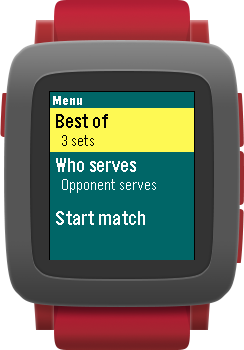








About
Pebble app store here.
Code is here.
Dialog and message windows are based on Pebble examples UI Patterns:
Limitations: Tennis Score for Pebble keeps track up to 180 points for Pebble Classic and Steel, and up to 600 points for other models. Statistics are not available for Pebble Classic nor Steel.
Tennis Score for Pebble is my first ever app for Pebble and it’s written in C.